用于执行命令。例如,执行一个命令并获取输出:
play-book形式
```
- name: Execute command
command: ls -l
register: command_output
- debug:
var: command_output.stdout_lines
```
这个模块可以直接在远程主机上执行命令,并将结果返回本主机。
举例如下:
ansible Test -m command -a 'ss -ntl'
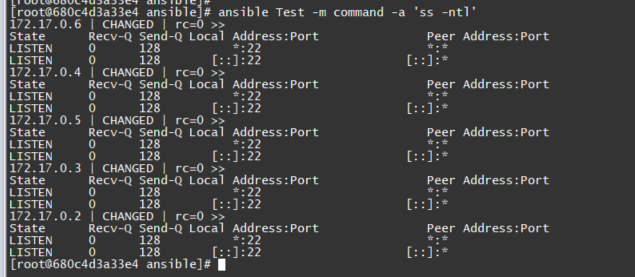 |
命令模块接受命令名称,后面是空格分隔的列表参数。给定的命令将在所有选定的节点上执行。它不会通过shell进行处理,比如$HOME和操作如"<",">","|",";","&" 工作
(需要使用(shell)模块实现这些功能)。注意,该命令不支持| 管道命令。
下面来看一看该模块下常用的几个命令:
chdir #在执行命令之前,先切换到该目录
executable #切换shell来执行命令,需要使用命令的绝对路径
free_form # 要执行的Linux指令,一般使用Ansible的-a参数代替。
creates #一个文件名,当这个文件存在,则该命令不执行,可以用来做判断
removes #一个文件名,这个文件不存在,则该命令不执行
ansible Test -m command -a 'chdir=/etc/ansible/ ls'
首先切换到 /etc/ansible路径,然后在执行 ls 命令
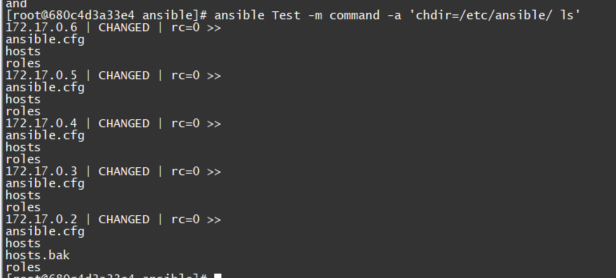 |
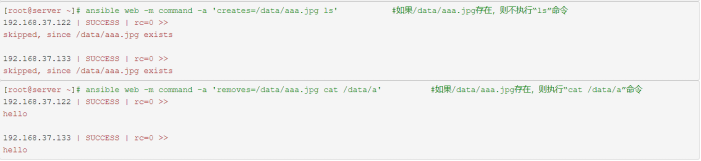 |