| |
| |
| |
| |
| |
| |
| |
| |
| |
tar -zxvf ...
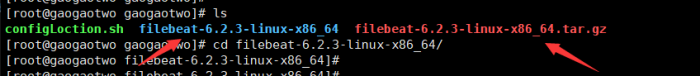 |
修改默认文件配置
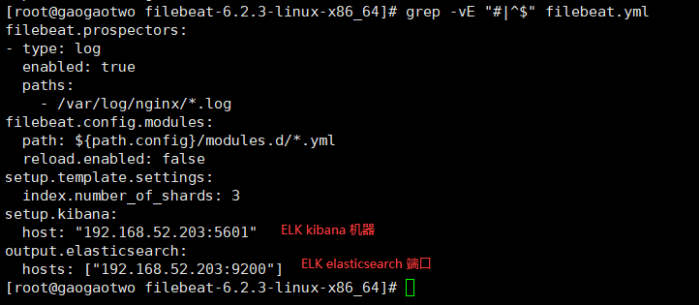 |
| filebeat.prospectors: - type: log enabled: true paths: - /var/log/nginx/*.log filebeat.config.modules: path: ${path.config}/modules.d/*.yml reload.enabled: false setup.template.settings: index.number_of_shards: 3 setup.kibana: host: "192.168.52.203:5601" output.elasticsearch: hosts: ["192.168.52.203:9200"] |
启动filebeat
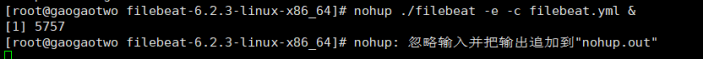 |
进入服务端口查询
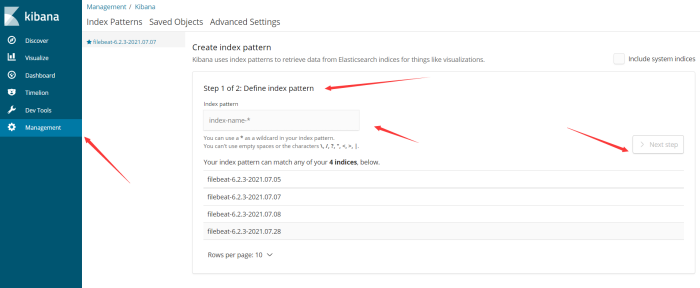 |
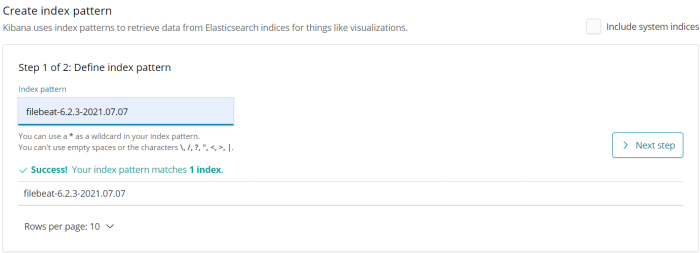 |
OK 安装成功,接下来就是通过Kibana服务端操作日志情况