两台MySQL 服务器 主从互用
192.168.52.200
192.168.52.201
同时安装Keepalived 程序
yum -y install keepalived
若出现依赖包问题,一般可能是,MySQL版本配置文件过于高了,需要手动的进行修改
修改配置文件
Keepalived 有两种类型的节点,一种是MASTER 另外一种是 BACKUP
目前采用的是 两台类型都为 BACKUP的节点
# 注意一点 virtual_router_id 70 多节点需要一致性的
并且虚拟virtual_ipaddress ip 不能与其他服务器节点IP发生冲突,要不然会存在着问题!
并且格式!注意是否输入正确,否则启动将会失败
在多台服务器节点修改一下配置文件即可,若必要的话,也可以根据主机性能修改权重,来达到VIP漂移优先的情况
另外也需要注意一下防火墙问题
vim /etc/keepalived/keepalived.conf
| global_defs { router_id LVS_DEVEL #节点名,一般使用默认的就可以 } vrrp_script chk_mysql { script "/etc/keepalived/check_mysql.sh" #检测nginx脚本的路径 interval 2 #运行脚本的间隔时间 weight -20 #变更的权重 } vrrp_instance VI_1 { state BACKUP #mcast_src_ip interface ens33 #绑定的网卡,可以通过ifconfig查看网卡信息 virtual_router_id 70 #虚拟路由标识,同一组的必须相同 priority 100 #权重 nopreempt #定义为非抢占式,因为多次主备切换对请求量大的服务器不太好 advert_int 1 #与组内其他节点发送心跳的间隔:s virtual_ipaddress { 192.168.52.220 } #绑定的虚拟ip组 track_script { chk_mysql } #执行前面声明的脚本 } |
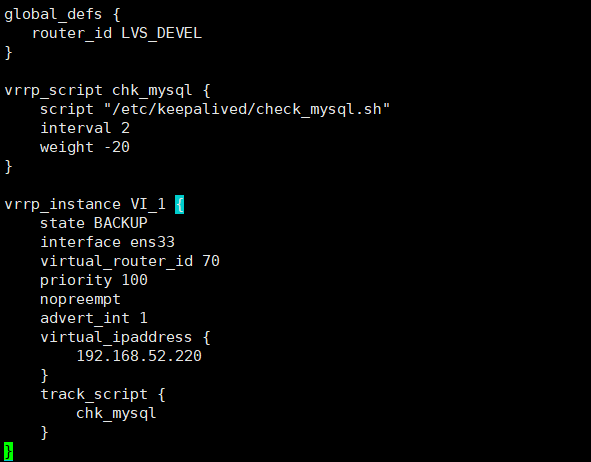 |
添加一个MySQL服务监控的脚本
vim /etc/keepalived/check_mysql.sh
| #! /bin/bash #判断mysqld是否存活 netstat -nlpt | grep -w '3306' &>> /dev/null #如果数据库不存活 if [ $? -ne 0 ] then #停止keepalived服务使得通信中止,VIP则漂移到其他存活的Keepalived节点 systemctl stop keepalived fi exit 0 |
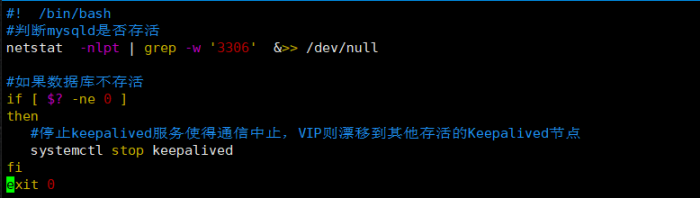 |
给脚本赋予可执行的一个权限!
chmod +x /etc/keepalived/check_mysql.sh
启动多台服务器分别数据库服务
systemctl start mysqld
启动测试,多台服务器启动keepalived 服务
systemctl start keepalived
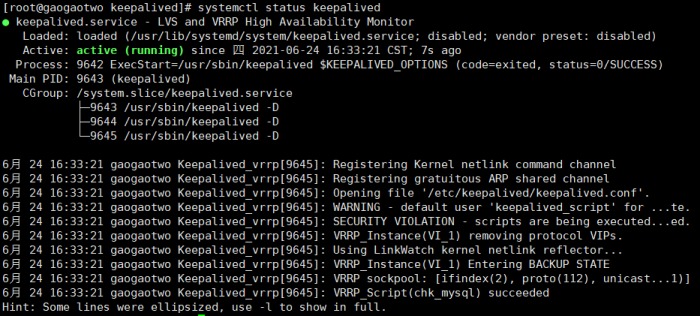 |
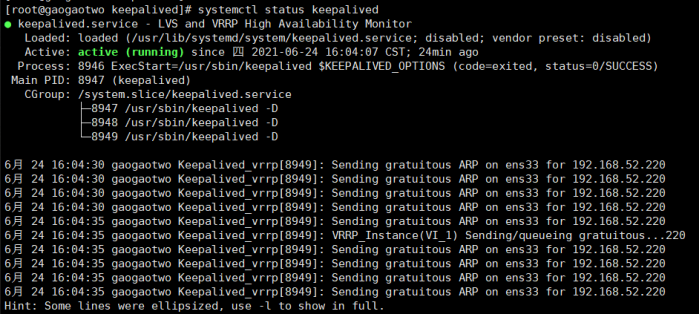 |
启动成功!
此时VIP192.168.52.220 正在该台服务器上
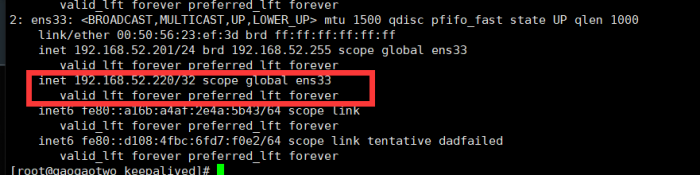 |
若该服务器(192.168.52.201) 停止MySQL 服务,或者说停止 keepalived服务
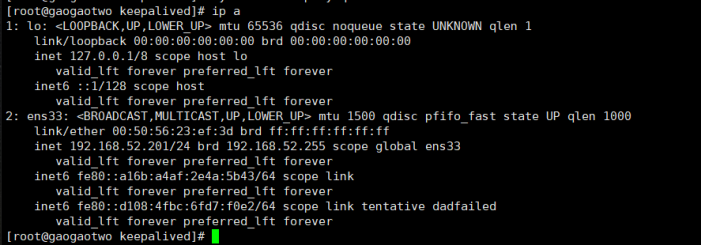 |
VIP 飘逸成功!
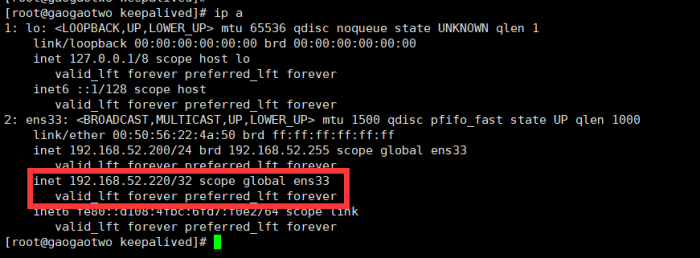 |