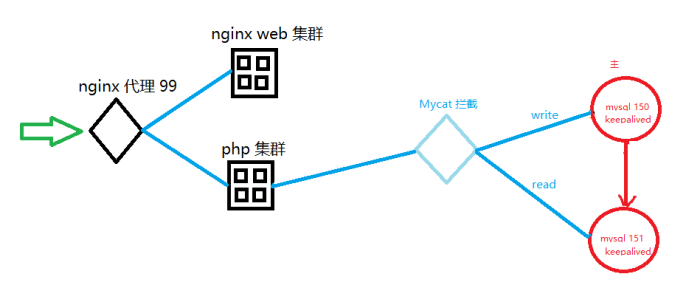 |
balance="1" :所有的读操作会负载在所有的readHost(hostS1 hostS2) 和 stand write host(标准写主机hostM2) 上
writeType="0" :只写操作在 /usr/local/mycat/conf/dnindex.properties 记录的编号的writeHost 上,其余的writeHost为 stand write host负载读操作
switchType="1" :当前writeHost出现故障时 将写操作切换到其它writeHost上
因此 在以上配置下,当最开始没有任何故障时 hostM1负载 写操作,hostS1,hostS2,hostM2负载读操作,读操作负载均衡;
当writeHost hostM1出现故障时,写操作 会切换负载到 hostM2上,同时dnindex.properties文件会记录为1, 读负载到 readHost hostS2上,此时readHost hostS1不参与读操作;
当将writeHost hostM1故障解决之后,因dnindex.properties文件会记录为1,所有 writeHost hostM2继续负载 写 操作,writeHost hostM1则为stand write host 负载 读操作,hostS1,hostS2也负载读操作,读操作再次负载均衡。
mycat默认开启管理端口9066,可通过该端口登陆进行管理和查询mycat状态。
注意在管理节点上面
# mysql -umycat -p123456 -P9066 -h192.168.182.60
mysql > show @@help; ----查询帮助
mysql > show @@conntion; -----查询mycat的前端连接数
mysql > show @@backend; -----查询后台链接
mysql > show @@database; -----查看逻辑库名
mysql > show @@datanode; -----查看datanode
mysql > show @@datasource; -----查看后台数据源
mysql > reload @@config; -----重新加载schema.xml 配置文件
mysql > reload @@config_all; -----重新加载conf/目录下的所有配置文件