log-bin=mysql-bin
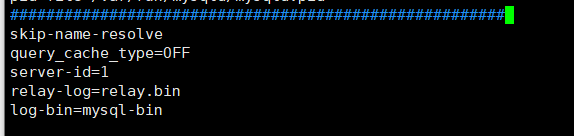 |
进入MySQL中查询 binlog日志
show binlog events in 'mysql-bin.000008';
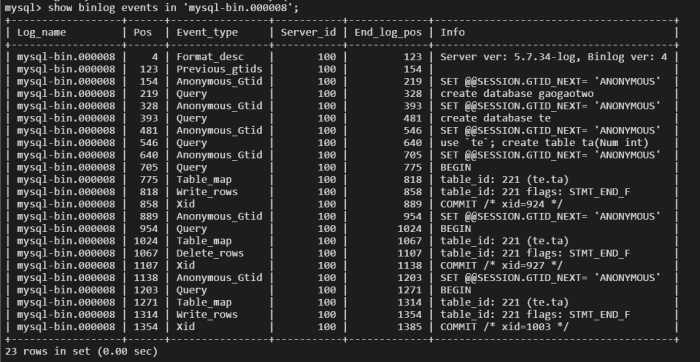 |
找到需要恢复的Pos Start ---------------→ End
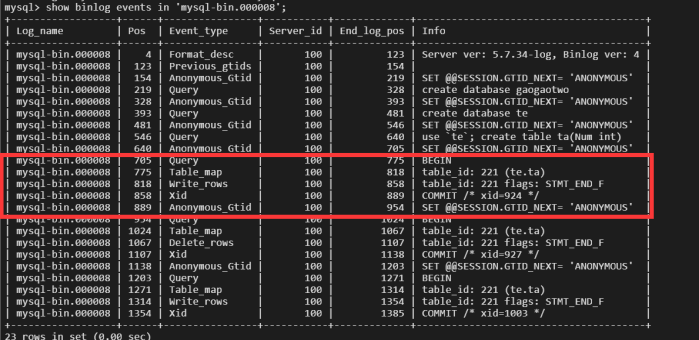 |
例如 Pos 705 到 Pos 889是我们所要恢复的内容
mysqlbinlog --start-position=705 --stop-position=954 /var/lib/mysql/mysql-bin.000008 | mysql -uroot -p
输入密码即可,这样被删除的数据即可恢复!