下载并且安装mysql包
rpm -e --nodeps mariadb-libs
rpm -ivh mysql-community-common-5.7.24-1.el7.x86_64.rpm
rpm -ivh mysql-community-libs-5.7.24-1.el7.x86_64.rpm
rpm -ivh mysql-community-client-5.7.24-1.el7.x86_64.rpm
rpm -ivh mysql-community-devel-5.7.24-1.el7.x86_64.rpm
rpm -ivh mysql-community-server-5.7.24-1.el7.x86_64.rpm
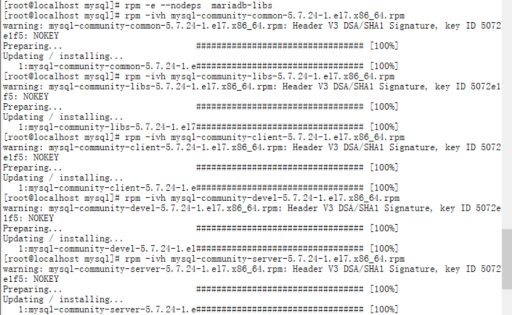 |
2,初始化mysql
eSR4wg&d6rI.
vim /etc/my.cnf
末尾处添加skip-name-resolve
cat /var/log/mysqld.log | grep "password" 查询mysql密码
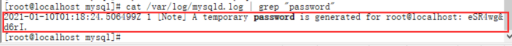 |
登陆并且修改密码
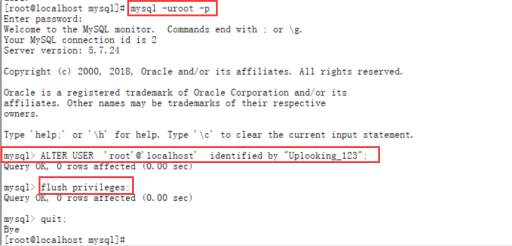 |
授权用于从服务器同步的数据库用户
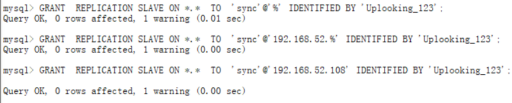 |
修改主服务器的配置文件 开启 bin-log日志
vim /etc/my.cnf
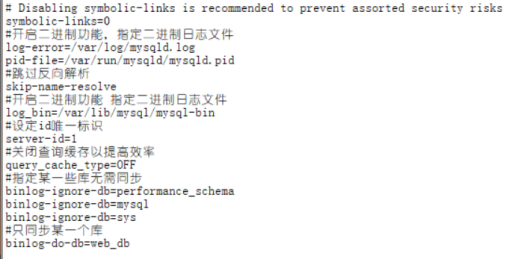 |
登陆数据库
show master status
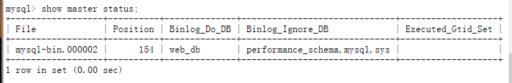 |
3,从服务器配置,克隆一台服务器,初始化mysql ,跟上述操作一致
修改配置文件
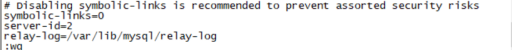 |
登陆数据库并且修改配置文件
change master to master_host='192.168.52.107', master_user='sync',master_password='Uplooking_123',master_log_file='mysql-bin.000001',master_log_pos=154;
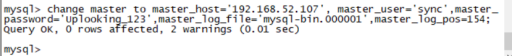 |
配置成功完成。
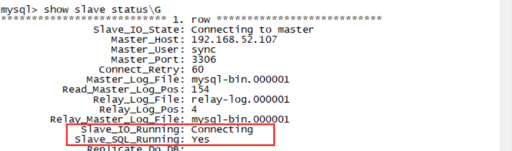 |
显示成功了