https://www.cnblogs.com/tv151579/p/8288878.html
容器内部/etc/mysql/my.cnf
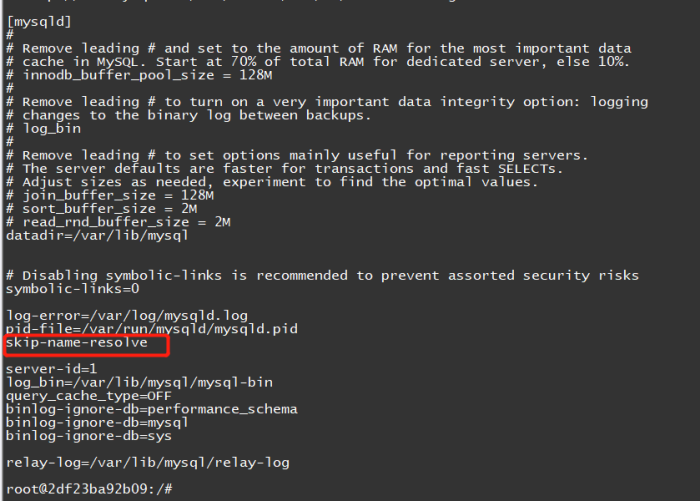 |
| # For advice on how to change settings please see # http://dev.mysql.com/doc/refman/5.7/en/server-configuration-defaults.html [mysqld] # # Remove leading # and set to the amount of RAM for the most important data # cache in MySQL. Start at 70% of total RAM for dedicated server, else 10%. # innodb_buffer_pool_size = 128M # # Remove leading # to turn on a very important data integrity option: logging # changes to the binary log between backups. # log_bin # # Remove leading # to set options mainly useful for reporting servers. # The server defaults are faster for transactions and fast SELECTs. # Adjust sizes as needed, experiment to find the optimal values. # join_buffer_size = 128M # sort_buffer_size = 2M # read_rnd_buffer_size = 2M datadir=/var/lib/mysql # Disabling symbolic-links is recommended to prevent assorted securitmysqly risks symbolic-links=0 log-error=/var/log/mysqld.log pid-file=/var/run/mysqld/mysqld.pid skip-name-resolve server-id=1 log_bin=/var/lib/mysql/mysql-bin query_cache_type=OFF binlog-ignore-db=performance_schema binlog-ignore-db=mysql binlog-ignore-db=sys relay-log=/var/lib/mysql/relay-log |
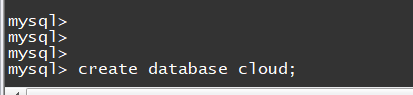 |
授权业务连接数据库的用户 mysql> grant all on cloud.* to '【用户】'@'【指定IP*】' identified by '【你的密码】';
flush privileges;
运行sql脚本,创建表
mysql -uroot -p【你配置的密码】 -b cloud < mysql.sql
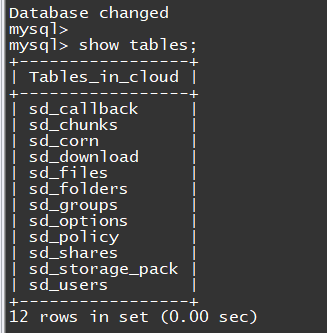 |