修改主配置文件
vim /etc/nginx/nginx.conf
upstream webServer{
server 192.168.52.101:8080 weight=1 max_fails=3 fail_timeout=10s;
server 192.168.52.102:8080 weight=1 max_fails=3 fail_timeout=10s;
}
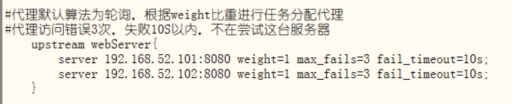 |
修改子配置文件 默认仅只有一个文件
vim /etc/nginx/conf.d/default.conf
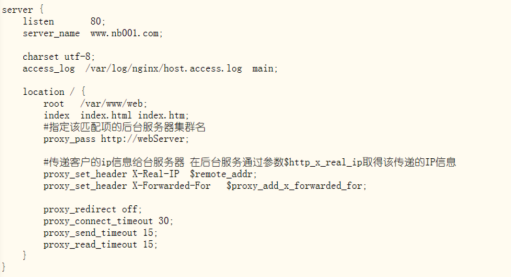 |
server {
listen 80;
server_name www.nb001.com;
charset utf-8;
access_log /var/log/nginx/host.access.log main;
location / {
root /var/www/web;
index index.html index.htm;
#指定该匹配项的后台服务器集群名
proxy_pass http://webServer;
#传递客户的ip信息给台服务器 在后台服务通过参数$http_x_real_ip取得该传递的IP信息
proxy_set_header X-Real-IP $remote_addr;
proxy_set_header X-Forwarded-For $proxy_add_x_forwarded_for;
proxy_redirect off;
proxy_connect_timeout 30;
proxy_send_timeout 15;
proxy_read_timeout 15;
}
}
解除内核限制
vim /etc/security/limit.conf
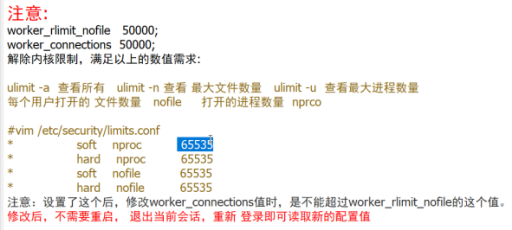 |