垂直分割:分库(不同表分别存储在同一台服务器的不同database 或者 不同的表存储在不同的服务器的同一个名字的database)
水平分割:分表(表的不同记录(行) 存储在不同服务器上的同名database -- table 或者 表的不同字段存储在不同服务器的同名的database)
=========================================================
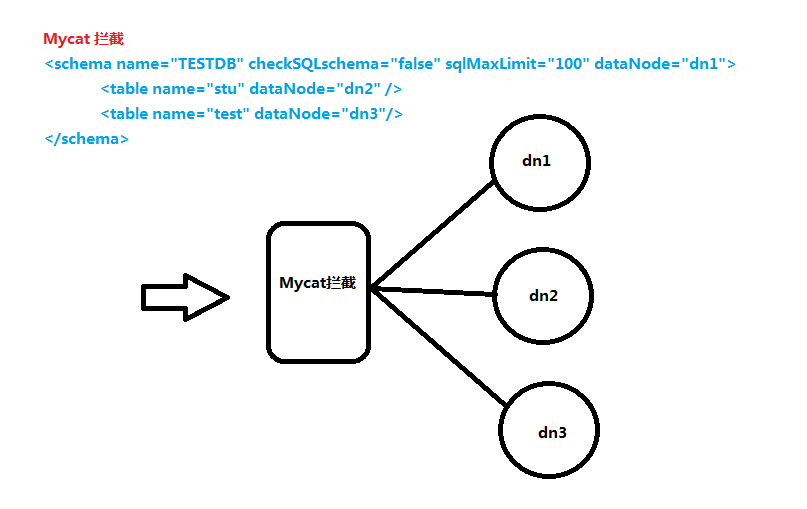 |
Mycat 分库:
[root@web-proxy conf]# vim /usr/local/mycat/conf/schema.xml
<?xml version="1.0"?>
<!DOCTYPE mycat:schema SYSTEM "schema.dtd">
<mycat:schema xmlns:mycat="">http://io.mycat/">
<schema name="TESTDB" checkSQLschema="false" sqlMaxLimit="100" dataNode="dn1">
<table name="stu" dataNode="dn2"/>
<table name="test" dataNode="dn3"/>
</schema>
<dataNode name="dn1" dataHost="host1" database="cloud" />
<dataNode name="dn2" dataHost="host2" database="cloud" />
<dataNode name="dn3" dataHost="host3" database="cloud" />
<dataHost name="host1" maxCon="1000" minCon="10" balance="0"
writeType="0" dbType="mysql" dbDriver="native" switchType="-1" slaveThreshold="100">
<heartbeat>select user()</heartbeat>
<!-- can have multi write hosts -->
<writeHost host="hostM1" url="192.168.110.200:3306" user="cloud"
password="Uplooking_123">
</writeHost>
</dataHost>
<dataHost name="host2" maxCon="1000" minCon="10" balance="0"
writeType="0" dbType="mysql" dbDriver="native" switchType="-1" slaveThreshold="100">
<heartbeat>select user()</heartbeat>
<!-- can have multi write hosts -->
<writeHost host="hostM2" url="192.168.110.110:3306" user="cloud"
password="Uplooking_123">
</writeHost>
</dataHost>
<dataHost name="host3" maxCon="1000" minCon="10" balance="0"
writeType="0" dbType="mysql" dbDriver="native" switchType="-1" slaveThreshold="100">
<heartbeat>select user()</heartbeat>
<!-- can have multi write hosts -->
<writeHost host="hostM3" url="192.168.110.100:3306" user="cloud"
password="Uplooking_123">
</writeHost>
</dataHost>
</mycat:schema>
======================================================
通过mycat 登陆进入数据库建立相应的表及数据测试