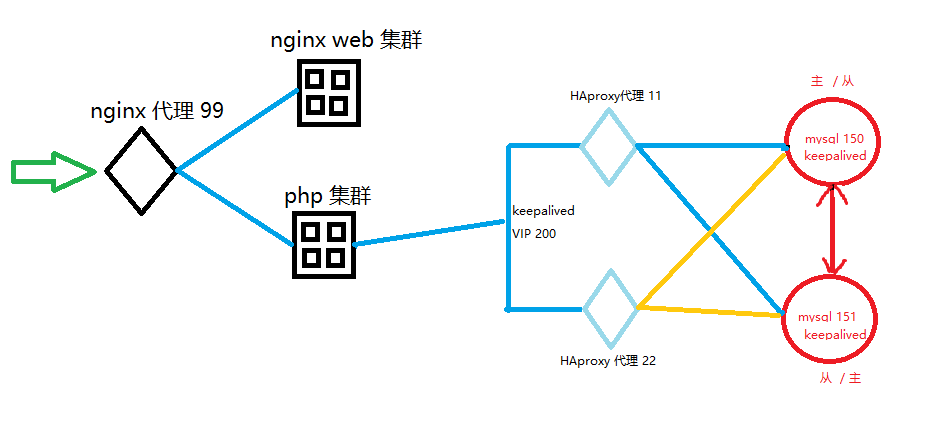 |
在实验3基础之上 加入haproxy数据库代理实现数据库的高可用与提高并发,代理实际应用中为确保高可用将会采用2台haproxy服务器用keepalived实现高可用机制,
实验时可先实现一台haproxy代理数据库,体验数据库代理负载均衡的效果
=========================================================
部署HAproxy
1.计划一台用与作为haproxy代理的服务器
2.安装
yum install -y haproxy
/etc/haproxy/haproxy.cfg
3.配置代理
# vi /etc/haproxy/haproxy.cfg
global
log 127.0.0.1 local2
chroot /var/lib/haproxy
pidfile /var/run/haproxy.pid
maxconn 4000
user haproxy
group haproxy
daemon
# turn on stats unix socket
stats socket /var/lib/haproxy/stats
#---------------------------------------------------------------------
# common defaults that all the 'listen' and 'backend' sections will
# use if not designated in their block
#---------------------------------------------------------------------
defaults
mode tcp
log global
option httplog
option dontlognull
option http-server-close
option forwardfor except 127.0.0.0/8
option redispatch
retries 3
timeout http-request 10s
timeout queue 1m
timeout connect 10s
timeout client 1m
timeout server 1m
timeout http-keep-alive 10s
timeout check 10s
maxconn 3000
#---------------------------------------------------------------------
# main frontend which proxys to the backends
#---------------------------------------------------------------------
#指定mysql 集群
listen mysql
#指定当前haproxy服务监听地址 0.0.0.0.0代表本机的所有IP, 3306为haproxy绑定的端口
bind 0.0.0.0:3306
#数据库代理需要实现 4层TCP端口代理,
mode tcp
#轮询负载算法 roundrobin轮询 least_conn最少连接 source根据源地址,类似与ip_hash
balance roundrobin
#msql1 自定义的后台服务器名 192.168.182.150:3306实际的后台服务地址及端口
#check port 3306进行mysql服务器的健康检查,如不写haproxy默认为健康的 maxconn 300指定最大连接数
server mysql1 192.168.182.150:3306 check port 3306 maxconn 3000
server mysql2 192.168.182.151:3306 check port 3306 maxconn 3000
#开启haproxy再带的监控功能
listen status
bind 0.0.0.0:8080
mode http
#默认持久连接超时时间
timeout http-keep-alive 30s
#心跳检测超时
timeout check 10s
# 继承global中log的定义
log global
# stats是haproxy的一个统计页面的套接字,该参数设置统计页面的刷新间隔为30s
stats refresh 30s
# 设置统计页面的uri为/status
stats uri /status
# 设置统计页面认证时的提示内容
stats realm Private lands
# 设置统计页面认证的用户和密码,如果要设置多个,另起一行写入即可
stats auth admin:123456
# 隐藏统计页面上的haproxy版本信息
stats hide-version
=================================================================
测试:
#select @@hostname as hostname 用sql查询数据库服务器的主机名
admin 为数据库上授权可远程连接的用户 192.168.182.11 为代理服务器
#如果执行下面语句能看到不同的后台数据库主机名,说明代理负载均衡有效
mysql -uadmin -pUplooking_123 -h192.168.182.11 -e "select @@hostname as hostname;"
思考:
1.该架构,数据库如何连接业务
2.尝试实现架构数据库代理的高可用