1、下载对应平台已编译好的包:https://dev.mysql.com/downloads/mysql/5.7.html#downloads
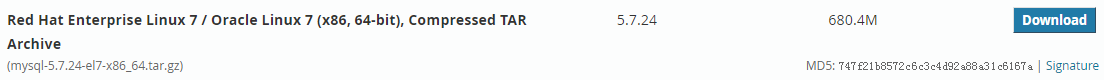 |
2.解压
[root@localhost soft]# tar xvf mysql-5.7.24-el7-x86_64.tar.gz
将解压在当前的mysql目录剪切到 /usr/local/mysql (相当于安装路径为/usr/local/mysql)
[root@localhost soft]# mv ./mysql-5.7.24-el7-x86_64 /usr/local/mysql
[root@localhost soft]# cd /usr/local/mysql/
[root@localhost mysql]# ls
bin COPYING docs include lib man README share support-files
3.执行mysqld 初始化安装
将/usr/local/mysql/bin/ 命令添加到PATH环境变量 便于mysql命令的执行
[root@localhost mysql]# echo "PATH=${PATH}:/usr/local/mysql/bin/" >> /etc/profile
[root@localhost mysql]# source /etc/profile
[root@localhost mysql]# echo $PATH
/usr/local/sbin:/usr/local/bin:/usr/sbin:/usr/bin:/opt/arm-gcc/bin:/root/bin:/usr/local/mysql/bin/
添加mysql用户与组
[root@localhost mysql]# groupadd -g 27 mysql
[root@localhost mysql]# useradd -u 27 -g 27 -M -s /sbin/nologin mysql
更改/usr/local/mysql中所有文件的mysql所属
[root@localhost mysql]# chown -R mysql:mysql /usr/local/mysql/
初始化
[root@localhost mysql]# ls /var/mysql
ls: 无法访问/var/mysql: 没有那个文件或目录
[root@localhost mysql]# mysqld --initialize --defaults-file=/etc/my.cnf --user=mysql --basedir=/usr/local/mysql --datadir=/var/mysql
注意初始密码:
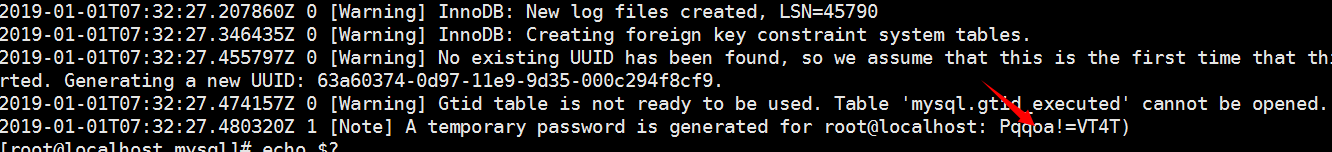 |
初始安装完毕查看
[root@localhost mysql]# ls /var/mysql/
auto.cnf ib_buffer_pool ibdata1 ib_logfile0 ib_logfile1 mysql performance_schema sys
配置/etc/my.cnf文件
#########################################
#The MySql Client
[client]
port=3306
socket=/var/mysql/mysql.sock
#The MySql Server
[mysqld]
port=3306
user=mysql
#套接字文件默认为/tmp/mysql.sock 修改后要指定[client]对应选项
socket=/var/mysql/mysql.sock
#进程文件
pid-file=/var/mysql/mysql.pid
basedir=/usr/local/mysql
datadir=/var/mysql
#执行临时文件 /var/mysql/tmp 默认不存在要创建(mkdir chown)
tmpdir=/var/mysql/tmp
#日志
[mysqld_safe]
log-error=/var/log/mysql/mysql-err.log
#########################################
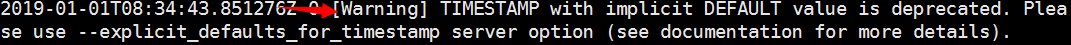 |
解决方案:/etc/my.cnf增加
explicit_defaults_for_timestamp=true
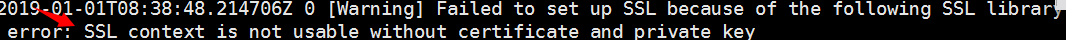 |
解决方案:/etc/my.cnf增加
skip-ssl
4.登陆MySql数据库修改密码
mysql -uroot -p"初始密码"
mysql> alter user 'root'@'localhost' identified by '123456';
mysql> FLUSH PRIVILEGES